Description
Today much of the work we do involves computers, whether it’s in the warehouse or in the accounting department. And just like any other type of equipment, we need to know what potential problems may be involved in working with computers as well as how to use computers safely.
While computer work is common-place for many of us, we can do serious damage to our bodies when we maintain straining postures, engage in repetitive motions and spend long days looking at a bright screen to the detriment of our eyes.
This training course is designed to help all members of your workforce understand how to prevent repetitive stress injuries, carpal tunnel, musculoskeletal disorders and other computer-related injuries while working in an administrative or clerical environment.
Computer Workstation Safety Training Class Topic Overview:
- Organization of work materials.
- Maintaining “neutral” positions.
- Positioning the back and torso.
- Avoiding and relieving eyestrain.
- Avoiding and relieving muscle strain.
- Tension and stress reducing exercises.
Our easy-to-use video kit provides all the necessary materials for running successful training, including:
- 15 minute Computer Workstation Safety Video written by industry professionals
- Computer Workstation Safety PowerPoint Presentation for classroom use
- Printable documents, including:
- Training outline
- Compliance Manual
- Completion Certificate & Wallet Cards / ID card
- Attendance Log / Sign-In Form
- Employee Quiz and Answer Key
- Computer Workstation safety supplemental documents
Course Outcomes
After this training course, your employees should be able to maintain neutral work positions and understand how to protect their bodies from repetitive stress and strain injuries.
Who should take this course?
Any employees in an office, administrative, clerical or other position that involves heavy use of computers. This training is also suitable for members of management and for use to train the trainer.

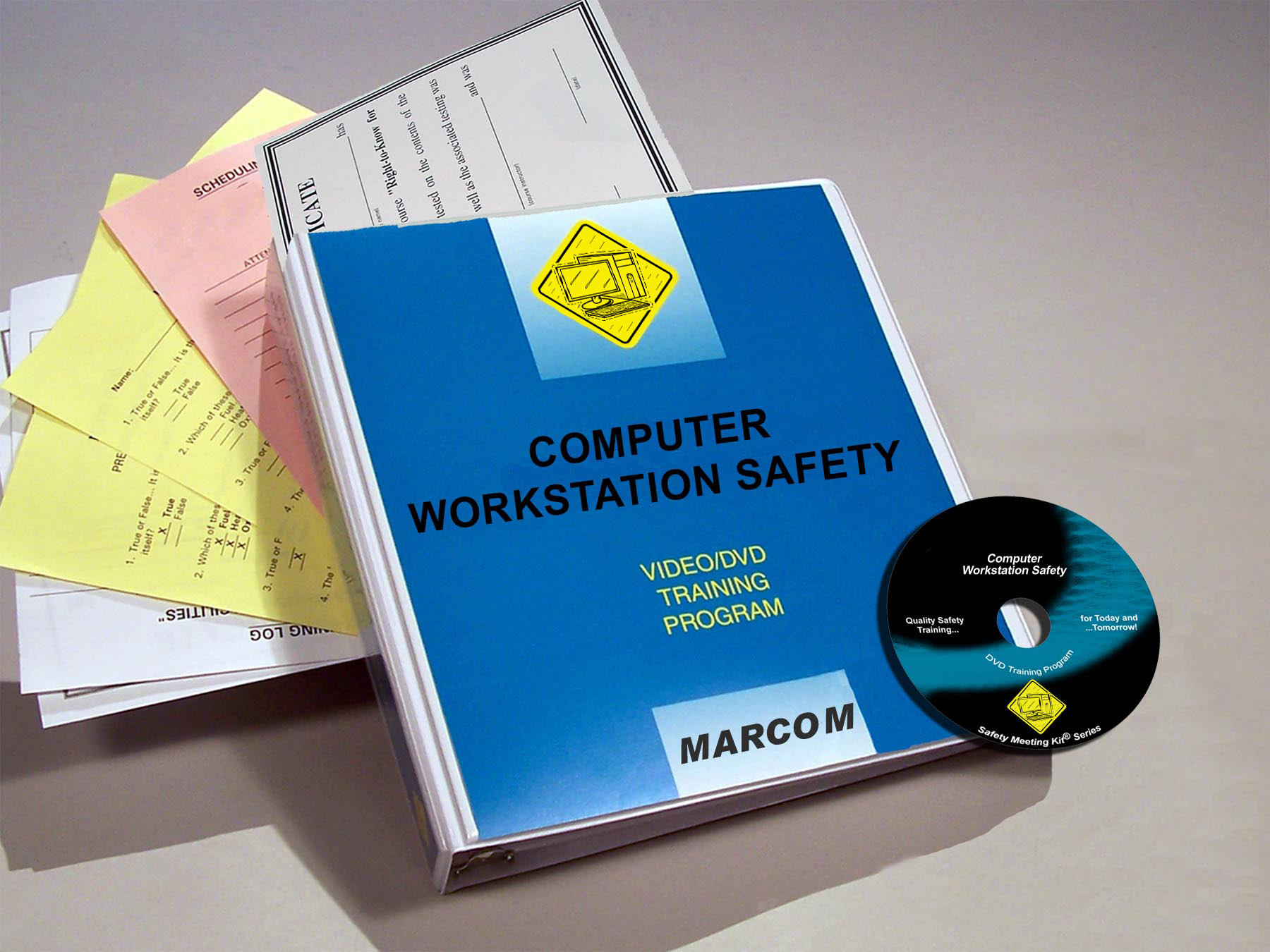
Reviews
There are no reviews yet.